StyleCAD was founded in 1996 and is based in the United States. We are a leading designer of CAD systems, serving the apparel, furniture, industrial and automotive design industries. Our vision is to provide our customers with the easiest and most intuitive CAD system, without compromising features.
We believe that an ideal workplace should be where designers can express their creativity freely, without being hindered by unfriendly tools. We continue to develop new ways and improve old methods by closely cooperating with our customers and understanding their needs intimately.
Our goal is to help meet the customer’s needs, to help them become more productive.
Our Commitments:
Product quality.
Our products go through rigorous and exhaustive testing and beta-site testing.
Deliver innovative solutions.
We put a lot of effort in developing cutting-edge products. We’re constantly conducting research and development.
Design software that’s easy to use.
We pay attention to the smallest detail, such as the number of mouse clicks and keystrokes required to perform a task.
Responsiveness to special requirements and customer feedback.
We listen to our customers, because customer satisfaction is a high priority at SoftFashion.

Summary of StyleCAD
•User friendly, therefore very easy to use. StyleCAD employs the latest GUI technology available in Windows, such as multiple windows, dockable floating toolbars, tooltips, dropdown menus, shortcut keys and customizable floating toolbars. Data entry into many forms is remembered for next time. Many years of refined industry expertise went into the system engineering and design. StyleCAD displays the most frequently used information in plain sight and no information is more than a single mouse click away.
•Saves time, SoftFashion engineers and industry experts have spent countless hours identifying most time-consuming tasks and have streamlined the procedures to improve throughput. As a result, StyleCAD can boast the fastest grading and marking speed in the industry. Studies have shown that a typical productivity increase of 40% during digitizing, pattern grading, design and modification, and marker creation.
•Innovative ideas, including the use of multimedia, such as sound feedback and images, associated with pattern files, markers and manufacturing data. Built-in email feature allows the user to send work in progress, such as a marker, to a remote site, where it can be imported easily.
•Open Architecture, Designed for 32-bit/64-bit architecture. Runs on all versions of Windows. Uses all industry standard for database access, scanners and digital cameras, and digitizers. LAN ready: multiple users access the central database for information and can share resources such as plotters, cutting machines, and printers.
•Seamless integration between modules : Instant switching between Pattern Design and Grading module. For example, automatic re-grading after modification of pattern piece or availability of marker information for cost computation.
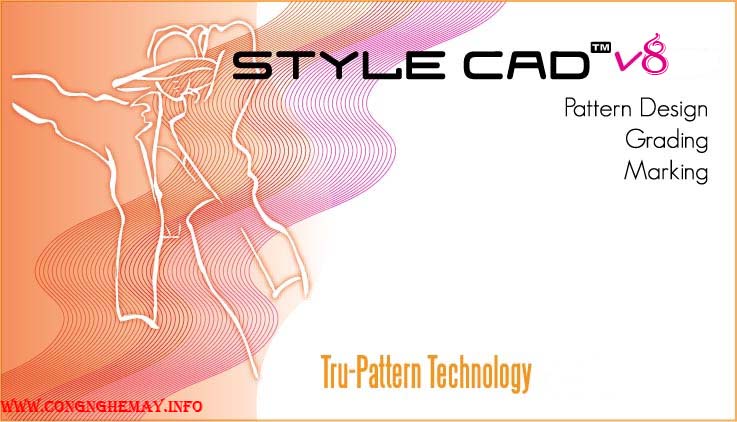
StyleCadV8 full tất cả hệ điều hành Windows 32bit-64bit
Do có nhiều bạn hỏi xin mình phần mềm này nên thời gian qua mình cũng lang thang internet đi tìm phần mềm thiết kế thời trang, chỉnh sửa rập, giác sơ đồ StyleCad, mình đã tìm ra được StyleCadV7-V8-V9 chạy trên tất cả hệ điều Windows 32bit+64bit.
Ở bài này mình sẽ chia sẽ miễn phí cho các bạn bộ cài và key 2 phiên bản phần mềm StyleCadV7+V8. Sử dụng cho mọi hệ điều hành Windows 32bit-64bit.
Trước tiên các bạn cần tải bộ cài và key theo link dưới đây:
[sociallocker]
Vì lí do khiếu nại Bản Quyền, tất cả các link chia sẽ phần mềm sẽ bị xóa bỏ khỏi site.
[/sociallocker]
Pass nếu có: haduytin2you
Sẽ được 3 file, các bạn xả nén file StyleCADDisk70.zip và copy folder StyleCADDisk70 vào ổ C của máy tính bạn đang sử dụng. Vào tiếp thư mục Win2KXP chạy tập tin setup.exe để tiến hành cài đặt phần mềm. Vậy là được phiên bản StyleCadV7.
Nếu các bạn muốn sử dụng StyleCadV8 thì xả nén file Release80.rar copy folder Release80 vào ổ C. Chạy tập tin V8upgrade.exe để tiến hành cập nhật StyleCadV7 lên thành StyleCadV8. Hoặc copy toàn bộ tập tin trong thư mục Release80 vào thư mục C:\SCAD rồi chạy V8upgrade.exe.

Tiếp theo các bạn xả nén KeySTCAD.rar, chạy file Install32 nếu các bạn đang sử dụng Windows x32bit, chạy file Install64 nếu các bạn đang sử dụng Windows x64bit. Khởi động lại máy tính và bắt đầu sử dụng phần mềm ^_^.
Một số hình ảnh về phiên bản phần mềm StyleCadV8.
Thiết kế thời trang, chỉnh sửa rập StyleCadV8
Giác sơ đồ StyleCadV8
Chúc thành công !
Video Hướng Dẫn Cài Đặt: https://www.congnghemay.info/2015/08/video-huong-dan-cai-dat-chay-key-style-cad-v8/



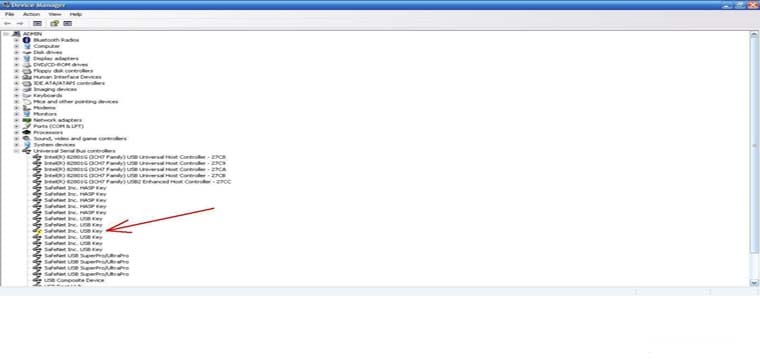
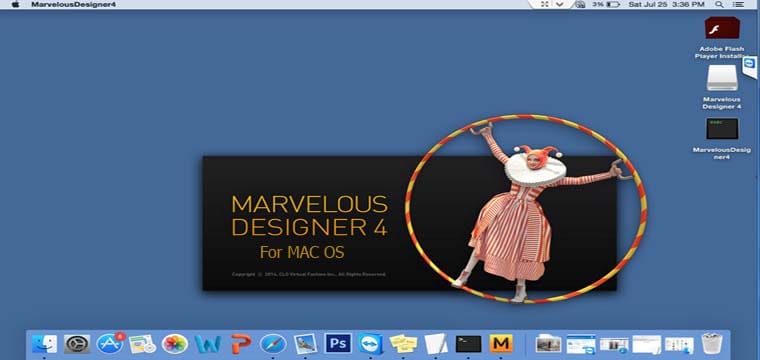

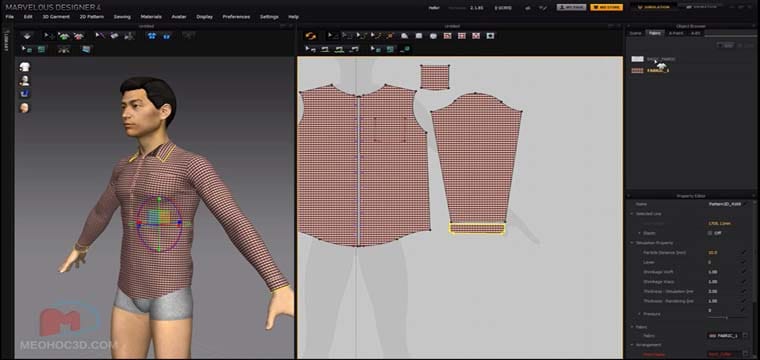
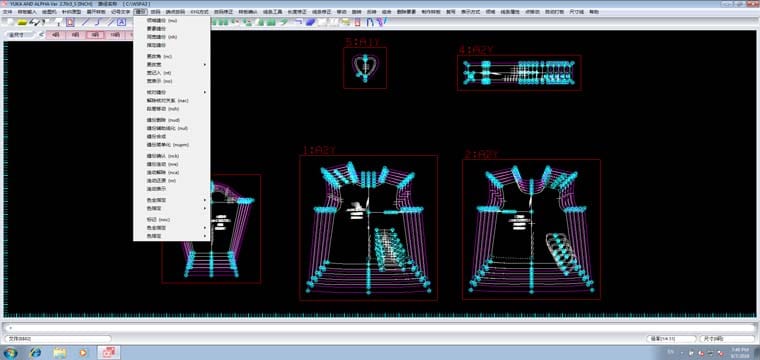
KeySTCAD hı password ( rar pass ) help me
you can try: haduytin2you
how to download and install the style cad Plsease help me
link in post video how to install stylecadv8
I did install but if I try to open the program but it didn’t any answer
Thanks for sharing. Your post is a useful courtibntion.
Anh Haduytin chỉ mình cách khắc phục lỗi mở rập lên được chừng 2 hoặc 5 giây là rập mất tiêu. ko thao tác gì được hết. Mong anh chỉ giúp với ah.
anh có bộ cài stylecad ạ… anh có cho em xin .
em cám ơn anh .
link download phần mềm và key StyleCAD có ở trong bài viết đó bạn.
una pregunta como se instala
Gracias amigos
cái này nhiều người còn xem là báu vật đấy ,ủng hộ anh 2 tay 2 chân,thanks
mình không biết sử dụng phần mềm này nên cũng chỉ có thể chia sẽ bộ cài và key, còn về cách sử dụng mình chịu thua.
nếu các bạn có thể sử dụng được và nếu như có thể cùng giúp mình chia sẽ cách sử dụng phần mềm Style Cad thì mình sẽ cảm ơn rất nhiều.
Các bạn có thể viết bài chia sẽ cách sử dụng phần mềm Style Cad và gửi vào email: haduytintyt235@gmail.com
mình xin cảm ơn !
đúng là thứ mình đang cần .cám ơn anh nhiều