1. IMPROVEMENTS AND THEIR BENEFITS
The five rules of DiaminoFashion V6R2:
*The introduction of a new “multi-core” module makes it possible to:
-Enjoy the full computing power of your equipment and obtain better performance from
your solution.
*The addition of new marker constraints to:
-Control marker constraints better in order to improve production quality.
-Reduce the reject rate.
-Use automatic marker making and optimize operator time.
*Optimized processing of fuse blocks delivers:
-More flexible marker creation for the fusible process.
*Saving markers in image format simplifies:
-Communication with suppliers.
*Ergonomic improvements to the MarkerManager module improve:
-Operator efficiency and reduce preparation times.
2. NEW FEATURES IN DETAIL
2.1 New multi-core module
Using the cores available on your equipment enables you to:
-Drastically reduce marker processing times at equivalent efficiency levels.
Or to:
Improve efficiency with identical processing times.
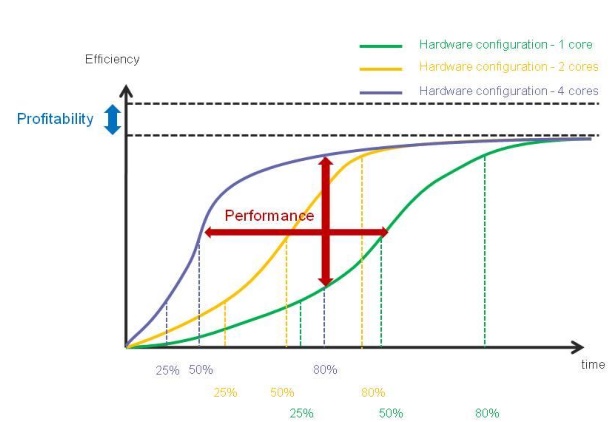
2.2 New marker making constraints
2.2.1 Close pieces
New constraints let you associate one or more pieces to one another on plain or patterned
fabrics.
Vertical and/or horizontal alignments are defined in the Modaris CAD tool using the same system
as for linking motifs.
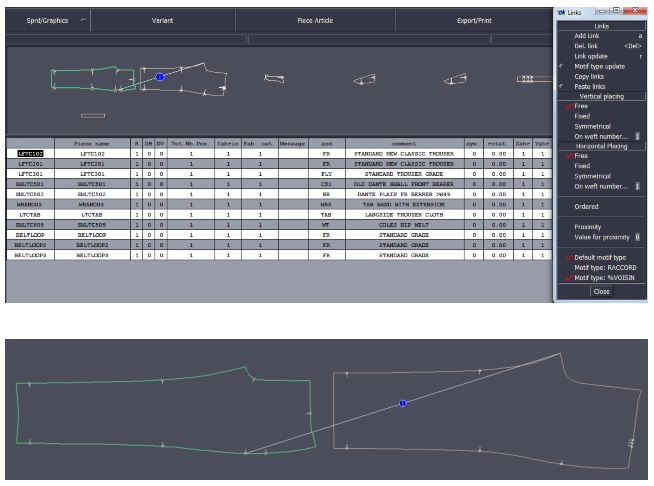
In the MarkerManager tool in Diamino V6R2, new types of constraint can be applied by indicating
the type of association to be used:

A visual aid in Diamino recalls the pieces and alignment defined in Modaris:

When automatic processing is launched, a tolerance can also be set, defining the maximum
distance that must not be exceeded:

2.2.2 Changing piece orientation
In some circumstances it is important to be able to force the rotation of some or all pieces.
To avoid having to duplicate variants in Modaris when defining different grain line directions, pieces
can be rotated by 90° on the Diamino constraints tab:
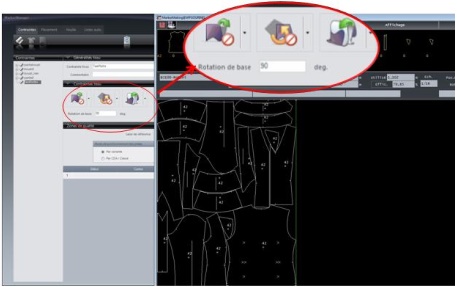
2.2.3 Better management of tubular fabrics
Diamino V6R1 introduced advanced functionalities for managing tubular fabrics, enabling
spectacular efficiency gains to be achieved in automatic mode.
In this new version of Diamino, even more improvements have been made. It is now possible to tell
the solution that pieces on the fold must specifically have “blocking” (spacing). The same pieces on
the normal fabric width will be processed normally (without “blocking”).
This new functionality gets around the problem of the quality of the fold on tubular fabrics by recutting symmetrical pieces nested on the fold while optimizing material consumption:

2.3 Managing fuse blocks
Two new functionalities are available that optimize the creation of markers for fusible by simplifying
the way fuse blocks are handled.
2.3.1 Grouping of pieces
In a fabric pieces marker, pieces with fusible are now grouped together with the relevant
fuse block to facilitate their combined manipulation.
So if the fuse block is moved, the pieces concerned move with it:

2.3.2 Fuse block movement constraints
To make manipulation easier for the operator, fuse block constraints inherit the constraints
of the pieces concerned.
The operator no longer needs to add the constraints manually for each fuse block. If the pieces
concerned do not all have the same constraints, the fuse block takes on the most restrictive
constraint:

2.4 Saving markers in image format
Markers can now be saved in bitmap format. This functionality includes the background
image used to make the marker.
This new feature facilitates the reuse of existing marker illustrations in other documents for
communication purposes (Microsoft Office, pdf format, etc.).

2.5 Ergonomic simplification
MarkerManager has been improved to make it easier to use. New time-saving features are
now included such as:
Cell copy/paste in the sheet area:

To make post-processing easier, it is now possible to assign the same scale factor to all
post-processing without having to open the JustPrint application:
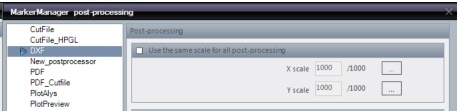
New information is now accessible on the MarkerManager sheet tab, particularly the
overlap number.


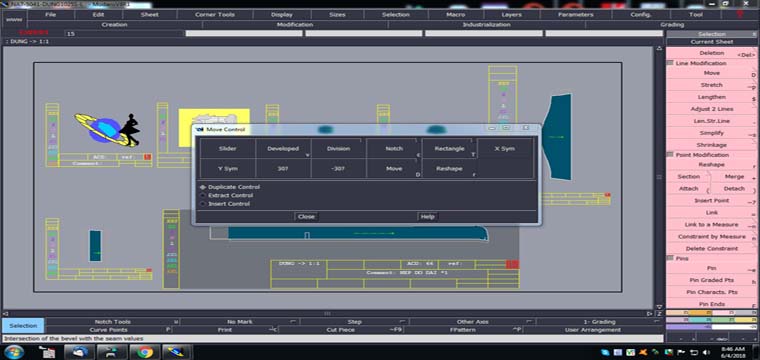
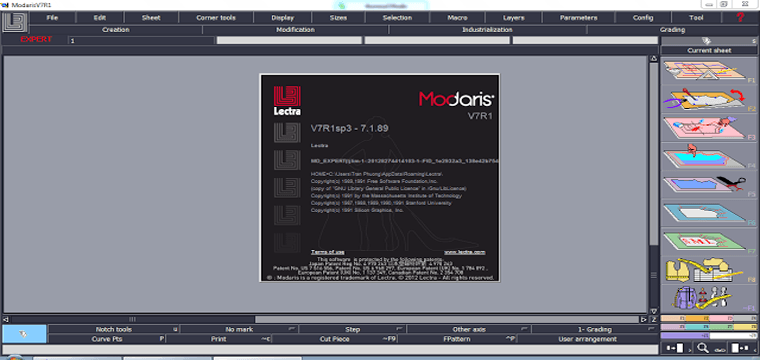

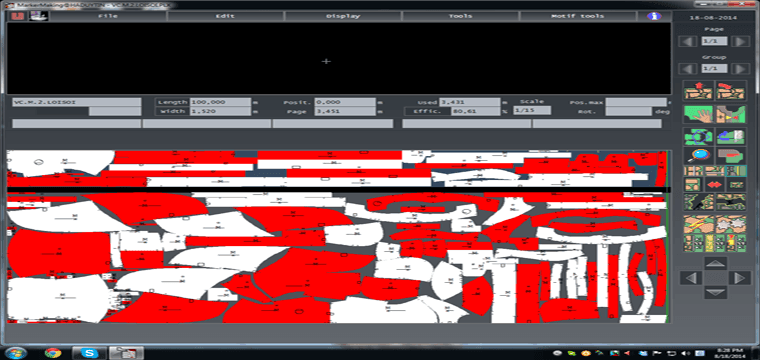
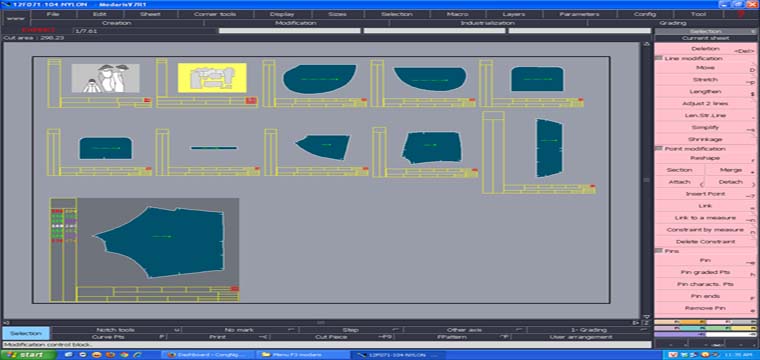
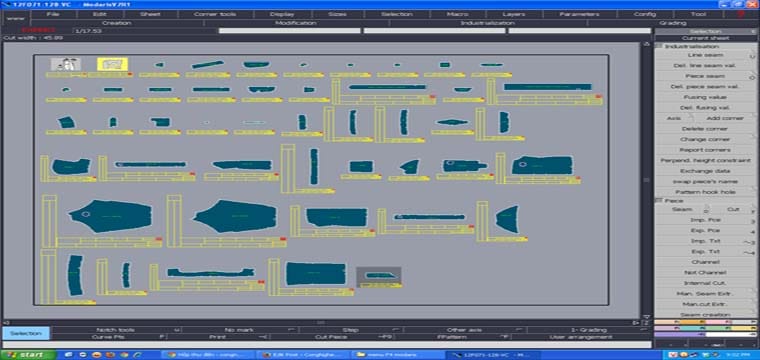
ho bisogno di installare lectra diamino V6R2
pls contact me: haduytintyt235@gmail.com