Build Version: 15.2.300
Release Date: August 30th, 2015

O/15 PDS New Features
The following new features/improvements were implemented in the PDS in version O/15:
| Defect ID | Type | Issue | Version | Description |
| PDSD-175 | Improvement | Dart-Pleat – An indicator has been added for the closing length in the Marker. | O/15.2 | Implemented |
| PDSD-284 | Improvement | Setup – Plugins have been added to the main setup. | O/15.2 | Implemented |
| PDSD-59 | Improvement | Seams – Can now see when an Arc Seam has been edited in the Edit Arc dialog. | O/15.2 | Implemented |
| PDSD-147 | Improvement | Pleats – Now displays the closing length in the 2D pattern of a closed section. | O/15.2 | Implemented |
| PDSD-81 | Improvement | Seam – “Move point” dialog has been added when creating seams. | O/15.2 | Implemented |
| PDSD-26 | Improvement | Measurement Chart – A new dialog has been added to easily copy and paste grading when creating variation grading. | O/15.2 | Implemented |
| PDSD-173 | Improvement | Dart Pleat – Can now define a closing length in the Dart-Pleat dialog. | O/15.2 | Implemented |
| PDSD-20 | Improvement | UI – now support HiDPI icons. | O/15.2 | Implemented |
| 21493 | New Feature | A new shortcut/hotkey has been implemented for grade points and curve points. NumPad1 for grading, NumPad2 for curve attributes. | O/15 | Implemented |
| 22879 | Improvement | You can now lock/unlock guidelines. | O/15 | Implemented |
| 23924 | Improvement | When reporting to Excel, if piece was set to “Fill by Material” the piece color will be the same as the material color. | O/15 | Implemented |
| 24104 | New Feature | When moving a point using the Move Point Tool, the Segment Length now appears interactively next to the cursor. | O/15 | Implemented |
| 25395 | Improvement | A new scale mode “shrinkage factor” has been implemented to compensate for the amount of growth in pieces to match the actual shrinkage amount. | O/15 | Implemented |
| 25426 | New Tool | The full segment length is now displayed during drafting. | O/15 | Implemented |
| 25766 | New Feature | Can now use the SDK to plug into PDS’s database. | O/15 | Implemented |
| 25875 | New Feature | A new tool has been added in the Grading menu: “select grade points” | O/15 | Implemented |
| 25915 | Minor Improvement | The Grading Table dialog has been improved. | O/15 | Implemented |
| 26354 | Minor Improvement | Two new buttons have been added to the Collaborate dialog: “New Folder” and “Browse for Folder”. | O/15 | Implemented |
| 26398 | Minor Improvement | A “Remember me” option has been added to the Login dialog in Collaborate so you do not have to enter your login details each time. | O/15 | Implemented |
| 26553 | Minor Improvement | If a layer is a variant you will not be able to publish during collaboration. | O/15 | Implemented |
| 26613 | Minor Improvement | When publishing, a confirmation message now displays. | O/15 | Implemented |
| 26625 | Minor Improvement | The last selected file type is now saved in open 3D models. | O/15 | Implemented |
| 26627 | Minor Improvement | If the file includes grading, “By Piece Name” is now available in Preferences > Colors > Setting> Contour Line. | O/15 | Implemented
|
| 26718 | Minor Improvement | All content of the CollaborateTemp folder now behaves like the FSCreate.log i.e., user login is deleted after logging in. | O/15 | Implemented
|
| 26735 | Enhancement | Quick partial selection of pieces in Style Sets is now available. | O/15 | Implemented
|
| 26768 | Minor Improvement | You can now choose a background color for the Gaps in the Fabric Pattern dialog. | O/15 | Implemented
|
| 26814 | Minor Improvement | You will now receive an alert when removing pieces from a Style set. | O/15 | Implemented
|
| 26266 | Change Request | A user interface for HP-GL units in plotter setting dialog box was added. | O/15 | Implemented
|
| 26267 | Change Request | When generating Gerber cut files, you can now select metric or English units. | O/15 | Implemented
|
| 26724 | New Feature | You can now save a file as read only. | O/15 | Implemented |
| 26981 | Change Request | You can now plot all plotting pages in one command. | O/15 | Implemented
|
| 27004 | Enhancement | You can now save plot files without an extension. | O/15 | Implemented |
| 27011 | Enhancement | Pleat in 3D-2D support | O/15 | Implemented |
| 28264 | Minor Improvement | New registry key “UseOldFormats” in 3DView/Export section. | O/15 | Implemented |
| 28342 | Minor Improvement
| New Optitex logo implemented. | O/15 | Implemented |
O/15 PDS Fixes
The following fixes have been implemented in the PDS in version O/15:
| Defect ID | Type | Issue | Version | Description |
| PDSD-283 | Bug | Dart – When closing a dart, the PDS crashed. | O/15.2 | Implemented |
| PDSD-296 | Bug | Digitizer – The software crashed when opening the Digitizer window. | O/15.2 | Implemented |
| PDSD-73 | Bug | Guidelines – when creating new guidelines they disappeared. | O/15.2 | Implemented |
| PDSD-124 | Bug | UAC – Drag and Drop on Windows with UAC did not work. | O/15.2 | Implemented |
| PDSD-102 | Bug | Interactive guideline – created with large offset. | O/15.2 | Implemented |
| PDSD-177 | Bug | Import – astm files cannot be converted. | O/15.2 | Implemented |
| PDSD-218 | Bug | Zoom selection (CTRL+Home and Shift+Home) didn’t leave spare around the pattern piece. | O/15.2 | Implemented |
| PDSD-226 | Bug | Interactive Guidelines – (Advanced Snap)produced snapped points and notches in the middle of the segment. | O/15.2 | Implemented |
| PDSD-188 | Bug | CTRL+R hot key doesn’t work. | O/15.2 | Implemented |
| PDSD-117 | Bug | Map Zone – Can’t build Map Zone. | O/15.2 | Implemented |
| 25700 | Bug | A half piece opened incorrectly with an external contour. | O/15 | Implemented |
| 26762 | Bug | Re-sizing style sets column was reset when saving. | O/15 | Implemented |
| 26791 | Bug | A custom corner wasn’t converted correctly from Modaris 5 by Converter 3. | O/15 | Implemented |
| 20091 | Bug | Cutter “Lectra Iso Cut” must work with miniLine=1 | O/15 | Implemented |
| 21011 | Bug | PasteCopySign 201107-3743 | O/15 | Implemented |
| 27690 | Bug | Order of stitches was distorted when new pleat was added on a mirrored piece. | O/15 | Implemented |
| 12667 | Bug | Add grading points after cut “multi vertical cutting” | O/15 | Implemented |
| 25128 | Bug | Text appears as description instead of piece name. | O/15 | Implemented |
| 25674 | Bug | File that was saved in new version had the wrong placement when loading in an older version. | O/15 | Implemented |
| 27412 | Bug | When opening a backup file, the history disappeared. | O/15 | Implemented |
| 28044 | Bug | The seam is shown when set to 0. | O/15 | Implemented |
O/15 3D New Features
The following new features and enhancements have been implemented in 3D in version O/15:
| Defect ID | Type | Issue | Version | Description |
| TD-593 | Enhancement | HQR – Automatic Update is now turned off so you can change the segment shape. | O/15.2 | Implemented |
| TD-139 | New Feature | Magic Glove – Can now add a pin to keep the Magic Glove going during simulation. | O/15.2 | Implemented |
| TD-141 | Enhancement | 3D Properties – Resolution The default resolution of mesh is now 1.2 cm. | O/15.2 | Implemented |
| 23117 | Minor Improvement | If you double click on a stitch, the Properties dialog now opens. | O/15 | Implemented |
| 23822 | Minor Improvement | The “inside dart” option was added to 2D Dart properties (for 3D Dart-Pleat). | O/15 | Implemented |
| 26024 | New Feature | A new window “Diagnostics” has been implemented so you can see all warning and errors that occur during stitching and/or simulation. | O/15 | Implemented |
| 26025 | New Feature | Split connection point. | O/15 | Implemented |
| 26026 | New Feature | Internal curve on external. | O/15 | Implemented |
| 26027 | New Feature | Triple stitches error old/new | O/15 | Implemented |
| 26028 | New Feature | Split triple stitches | O/15 | Implemented |
| 27044 | New Feature | Magic Glove simulation improvements | O/15 | Implemented |
| 27789 | Minor Improvement | Addition of “pleat overlap direction” marker. | O/15 | Implemented |
| 27924 | Minor Improvement | Photo Realistic Rendering button should be disabled when 3D window is empty. | O/15 | Implemented |
O/15 3D Fixes
The following fixes have been implemented in the 3D Creator in version O/15:
| Defect ID | Type | Issue | Version | Description |
| TD-414 | Bug | Rigid Parts – MOD segment shapes did not show on the correct side of the lapel fold line. | O/15.2 | Implemented |
| TD-784 | Bug | Stitching – The offset stitch in a negative value now shows in black. | O/15.2 | Implemented |
| TD-547 | Bug | HQR – The 5th logo in HQR did not display if the shader type was not the default. | O/15.2 | Implemented |
| TD-536 | Bug | Export – When exporting logos the mesh was defected and vertices were floating. | O/15.2 | Implemented |
| TD-491 | Bug | Shaders – An article shader type didn’t follow the Variant shader type after saving. | O/15.2 | Implemented |
| TD-489 | Bug | Export FBX – When exporting logos to FBX there was a tile mesh issue. | O/15.2 | Implemented |
| TD-487 | Bug | Shaders – Creating/duplicating shader should select new shader (regression vs 12.6). | O/15.2 | Implemented |
| TD-477 | Bug | Stitches – When creating a corner radius with a resolution, resolution goes back to default when reopening. . | O/15.2 | Implemented |
| TD-329 | Bug | Save – When saving a CLT file with a segment shape, the offest is wrong when using “Use Thickness.” | O/15.2 | Implemented |
| TD-326 | Bug | HQR – The texture offset is wrong in HQR, if the image is scaled. | O/15.2 | Implemented |
| TD-276 | Bug | Stitches – The stitch on an internal line did not showing in the inseam area. | O/15.2 | Implemented |
| TD-259 | Bug | Dynamic Update – Texture attribute (flip) from 3D prop. doesn’t work. | O/15.2 | Implemented |
| TD-237 | Bug | Texture – When using “Flip texture” in 3D Properties did not work. | ||
| TD-132 | Bug | HQR – Color not fully visible in HQR. | O/15.2 | Implemented |
| 22774 | Bug | A Visual stitch for a layer was placed wrong. | O/15 | Implemented |
| 25371 | Bug | The rotate RP was done according to the axis of the start of stitch curve. | O/15 | Implemented |
| 25753 | Bug | The layering logic was reversed in the back location piece group. | O/15 | Implemented |
| 25805 | Bug | The segment shape turn option with offset was limited. | O/15 | Implemented |
| 27030 | Bug | Can’t change piece resolution from 3D properties for files saved with 3D. | O/15 | Implemented |
| 27031 | Bug | Refine/Simplify cloth was disabled for files saved with 3D. | O/15 | Implemented |
| 25740 | Bug | Percentage of progress bar issues | O/15 | Implemented |
| 27622 | Bug | Resolution should be updated if the bend value is modified. | O/15 | Implemented |
| 27625 | Bug | When change cannot be supported dynamically, need to display warning on disconnection. | O/15 | Implemented |
| 27654 | Bug | Loss of HQR shader type. | O/15 | Implemented |
| 27660 | Bug | Pipes were wavy (regression) | O/15 | Implemented |
| 27911 | Bug | Tooltips missing on buttons. | O/15 | Implemented |
| 28032 | Bug | Smoothing defaults | O/15 | Implemented |
| 27814 | Bug | Limit of 4 logos in HQR | O/15 | Implemented |
| 27480 | Bug | Rendering artificats | O/15 | Implemented |
| 27853 | Crash | When turning on HQR during simulation PDS crashes | O/15 | I |
O/15 Marker New Features
The following enhancements and new features were implemented in the Marker in version O/15:
| Defect ID | Type | Issue | Version | Description |
| MARK-271 | Enhancement | Pleat/Dart-Pleat The closing length behavior has been improved. | O/15.2 | Implemented |
| MARK-200 | Enhancement | Pleat – 2D Pleat closing length now displays in the marker. | O/15.2 | Implemented |
| MARK-251 | Enhancement | Plot – now shows the Dart-Pleat closing length. | O/15.2 | Implemented |
| MARK-219 | Enhancement | Plot – Leave the plot option in the multi selection window for additional selection. | O/15.2 | Implemented |
| MARK-207 | Enhancement | Batch – The ‘Leather Nesting” Tag has been added to the NESTING command. | O/15.2 | Implemented |
| MARK-183 | Enhancement | Shell – Now supports pieces without materials. | O/15.2 | Implemented |
| MARK-78 | Enhancement | Shell – Added an option to ‘Apply to All’ in the Nesting window. | O/15.2 | Implemented |
| MARK-79 | Enhancement | Shell – The Search window now opens correctly. | O/15.2 | Implemented |
| MARK-65 | Enhancement | Shell – The Update option has been removed from the Multi Command window when starting from a PDS file. | O/15.2 | Implemented |
| MARK-33 | Enhancement | Shell – The main screen now opens at launch. | O/15.2 | Implemented |
| MARK-18 | Enhancement | Shell – A Queue option has bene added. | O/15.2 | Implemented |
| MARK-9 | Enhancement | Shell – Can now use more than one Material per marker. | O/15.2 | Implemented |
| MARK-11 | Enhancement | Shell – Order Creation dialog. You can now select the direction per size (Alternative placing). | O/15.2 | Implemented |
| MARK-57 | Enhancement | Shell – Can now build markers by materials from PDS files. | O/15.2 | Implemented |
| 19466 | GUI Change | New option: “Color by Style Size” If you have a few styles, each size in each style will be in a different color. | O/15 | Implemented |
| 22616 | Minor Improvement | You can now select multiple marker files when using merged files. | O/15 | Implemented |
| 24209 | Enhancement | When exporting to Excel, the efficiency rate on the status bar now displays in 2 digits beyond the decimal point | O/15 | Implemented |
| 24630 | Minor Improvement | A new option “Lift and Plunge” has been added to the Plotter/Cutter Setup dialog. This parameter is useful in making global changes to the cutting operation. | O/15 | Implemented |
| 25375 | Minor Improvement | You can now display/hide pleat dash lines. | O/15 | Implemented |
| 25527 | Change Request | You can now filter according to object sizes in the Global Change Internal dialog. | O/15 | Implemented |
| 25643 | Minor Improvement | You can now move the baseline according to internal text. | O/15 | Implemented |
| 25659 | Minor Improvement | ‘Move Marker Name to Note’ as default | O/15 | Implemented |
| 25878 | Change Request | Nestlib – Offset | O/15 | Implemented |
| 25879 | Change Request | Nestlib – Grouping | O/15 | Implemented |
| 26162 | Minor Improvement | A batch command has been added for plot description when plotting. | O/15 | Implemented |
| 26962 | Minor Improvement | A batch command for Move Marker Name to Note has been added. | O/15 | Implemented |
| 26266 | Change Request | A user interface for HP-GL units in plotter setting dialog box was added. | O/15 | Implemented |
| 26267 | Change Request | When generating Gerber cut files, you can now select metric or English units. | O/15 | Implemented |
| 26724 | New Feature | You can now save a file as read only | O/15 | Implemented |
| 26981 | Change Request | You can now plot all plotting pages in one command. | O/15 | Implemented |
| 27004 | Enhancement | You can now save plot files without an extension. | O/15 | Implemented |
O/15 Marker Fixes
The following fixes have been implemented in the Marker in version O/15:
| Defect ID | Type | Issue | Version | Description |
| MARK-270 | Bug | Report to excel – Internals exported in the wrong unit. | O/15.2 | Implemented |
| MARK-264 | Bug | Export/Import: When exporting/importing a zip the Nesting Queue was greyed out. | O/15.2 | Implemented |
| MARK-253 | Bug | Piece Description Adjustment does not adjust the pieces correctly. | O/15.2 | Implemented |
| MARK-250 | Bug | Nesting – Instant nesting not working when network key is in use (Regression). | O/15.2 | Implemented |
| 21969 | Bug | Check what the meaning by “Yield” and “Average per garment” | O/15 | Implemented |
| 25320 | Bug | The path or file name could not be deleted from the Preferences. | O/15 | Implemented |
O/15 General New Features
The following enhancements have been implemented in version O/15:
| Defect ID | Type | Issue | Version | Description |
| IS-778 | Enhancement | Sample Pack – Gems have been added to the sample pack. | O/15.2 | Implemented |
| CONV-38 | Enhancement | Lectra CAD (Modaris V7R2) – mdl files now convert correctly. | O/15.2 | Implemented |
| LP-22 | New Feature | On-Line Activation for non-SRM plugs. | O/15.2 | Implemented |
| IS-726 | Enhancement | Installation – Now have one bundle for all. | O/15.2 | Implemented |
| CONV-40 | Enhancement | Lectra – 7.2 models are now supported. | O/15.2 | Implemented |
| 26280 | Minor Improvement | Label I in conveter1 | O/15 | Implemented |
O/15 General Fixes
The following fixes have been implemented in version O/15:
| Defect ID | Type | Issue | Version | Description |
| CONV-23 | Bug | Lectra – External notches were not exported correctly. | O/15.2 | Implemented |
| CONV-2 | Bug | Gerber – When converting there was a grading issue. | O/15.2 | Implemented |
| CONV-4 | Bug | Lectra – When opening a converted file, the external V notch was inverted. | O/15.2 | Implemented |
| CONV-13 | Bug | Gerber – Inverted grading when importing. | O/15.2 | Implemented |
| 23094 | Bug | The baseline was missing in converted pieces. | O/15 | Implemented |
| 26220 | Bug | When converting pattern piece names with more than 9 digits from Lectra to PDS, the names were cut off. | O/15 | Implemented |
Proprietary information of Optitex ©2015
Link Download Setup Optitex 15.2.3 Full Free:



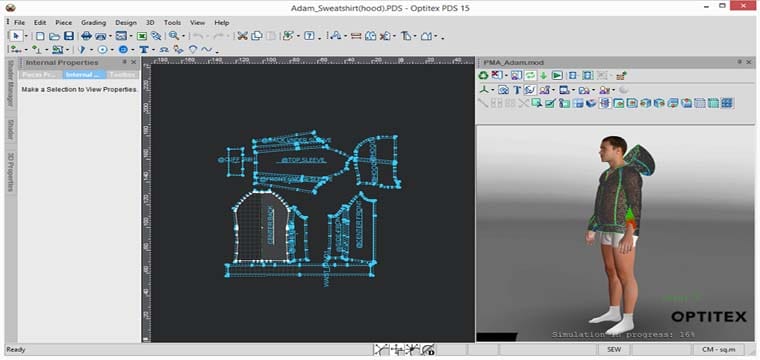
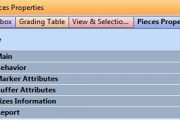

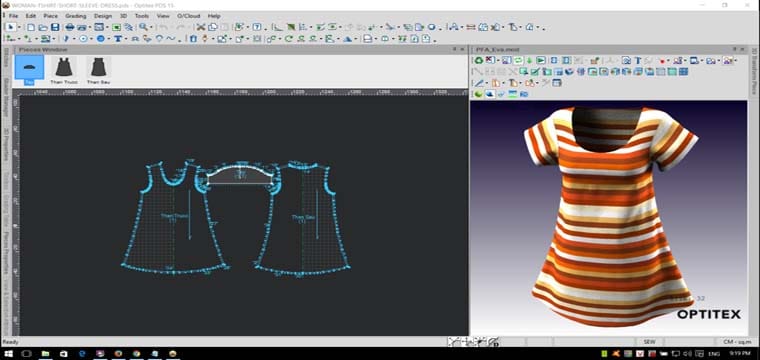
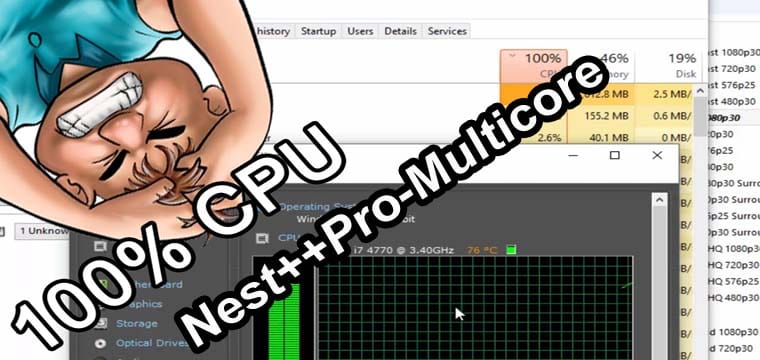
where is the link
Hello, in optitex 17, it doesn’t have any sample pack. Can you share link for sample pack (avatar, content, etc)
Thanks
Optitex 17-19-21
i only give for customer of me 🙂
I have problem with starting optitex.
..Hasp Plug failure. this usually occurs when the Hasp Plug is missing. When using a network plug..
Please help!
Hi!
May you please unlock link for download Setup Optitex 15.2.3 Full Free.
Hii please link setup
Obtain professional on learning
Thank you for upload!
I have problem with starting optitex.
..Hasp Plug failure. this usually occurs when the Hasp Plug is missing. When using a network plug..
Please help!
Windows 8.1 64 bit
this usually occurs when the Hasp Plug is missing. When using a network plug.
đã có ai sửa lỗi này chưa ạ. cho mình xin 1 cái hướng dẫn. thanks nhiều;