It is presently the world’s most intelligent apparel CAD system, based on smart model of auto detective technology. It is very easy with only one mouse to complete most of operations compared to other CAD software which may need hundreds of tools. The powerful automatic function can generate all types of patterns styles quickly, also easy to amend. The auto-grading technology can change the size of the pattern immediately with unparalleled efficiency. The powerful editing function exceeds any other similar CAD software. It has digital memory and auto adjustment skills, so it is very easy to amend the pattern. With this CAD software, it can lower the cost greatly.

The benefits of BOKE Apparel CAD are summarized as follows:
1、Users are no need to select any tool, can use the mouse to complete most of the operation based on the original smart model;
2、The advanced intelligent automatic grading system shortens time to zero, unparalleled efficiency;
3、The powerful editing features can compete with any other similar products, digital memory associated with changes let the design be convenient and practical;
4、The automatic design features can quickly generate common pattern styles, which greatly reduces design time and difficulty;
5、The more advanced file encryption methods to ensure that your work will not be stolen;
6、The advanced auto-save function, to ensure the safety of your work;
7、The international standard after-sale service keeps you from the worries
8、Leading development capabilities to ensure continuous and rapid product upgrades;
9、BOKE supplies website where users can get a powerful online support, learning, and downloading of software and patterns, human resources recruitment.
10、With the best price you get the best repay.

Boke CAD là phần mềm xuất xứ từ Hồng Kông, phần mềm này được tối tưu tối đa sử dụng chuột, ít thao tác phải sử dụng đến bàn phím, sử dụng rất thuận tiện và đơn giản, khả năng xử lý mẫu, chạy tự động sơ đồ cũng rất tốt.
Mình thì không có sử dụng phần mềm này thường xuyên, chỉ sử dụng BokeCad để mở các file rập, sơ đồ dạng file .dxf có kèm file .rul vì nó mở file rất chuẩn. Sau khi mở các file .dxf+.rul từ BoKeCad xong, các bạn xuất rập sang .dxf lại để cho các phần mềm như Lectra, Gerber Accumark thì sẽ không còn bị lỗi nữa.

Phần mềm còn có khả năng mở các file của phần mềm Lectra, Gerber Accumark, file sơ đồ in dạng hpgl-plt-hp2 cái hay nữa là khi mở các file dạng sơ đồ in hpgl-plt-hp2 phần mềm cho phép người sử dụng có thể thao tác làm việc như là file sơ đồ gốc khi chưa được xuất thành file in.

Bài này mình sẽ chia sẽ miễn phí cho các bạn phiên bản phần mềm Boke Cad V13.
Hoạt động được trên tất cả hệ điều hành Windows Xp-7-8-10 hiện nay. Dung lượng file ~100MB.
Link Download Bokve CadV13: https://mega.nz/file/iAg3AISY#3kl7HIxAGwHTQxCld2BcvDjV36JjizUQrrRr9EyIzls
Mật khẩu: haduytin2you
Cập nhật Setup Bokve CadV13 12/2020: fix lỗi setup khi cài trên Windows x64bit
Xin mời các bạn xem video chạy phần mềm và cách mở các file .dxf+.rul, .hpgl-plt-hp2 từ phần mềm Boke CadV13.
Chúc thành công !



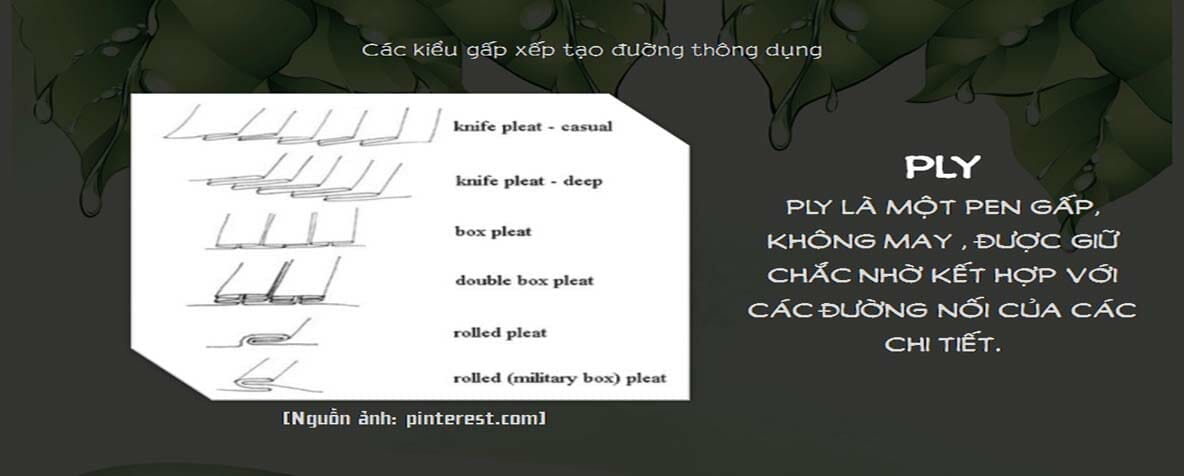




mình nhờ bạn cài boke dùm mình 0986580108
liên hệ qua zalo cho mình: 0906.442.991
chào anh. Anh cho em hỏi chút ạ. Em mở phần giác sơ đồ ở boke v13 này lên mà nó báo lỗi không mở được thì xử lý ntn ạ
nó thông báo lỗi thế nào vậy bạn ?
anh có boke bag không ạ?
B ơi, b có dạy online hay video dạy pm này không ạ? M muốn mua, cty m hiện đg sd pm này, m muốn học tk ạ
chào bạn !
mình không dạy học.