A leading provider of innovative, quality embroidery solutions
In 1979 Wilcom’s founders shared a vision for automating the embroidery industry that has changed the way people create and produce embroidered goods.
A global organization headquartered in Sydney, Australia, Wilcom has led the industry with ongoing innovations that push the boundaries of creativity in personalized expressions and apparel decoration. With a reputation for excellence, Wilcom has become the world’s favourite embroidery software for ease-of-use, quality and service.

Today, Wilcom is present in over 100 countries with products in over 12 languages and has a global community of more than 250,000 licensed customers. Wilcom’s growth has been fuelled by continual product innovation, new product development and more recently through joint ventures with strategically compatible partners or direct investment in emerging markets.
Wilcom continues to enhance creativity in personalized expressions, by globally implementing best-of-breed solutions for textile impressions.
Key Features

Easy to Use
Just because EmbroideryStudio Designing is our professional software, doesn’t mean it’s difficult to learn and use! We have designed our software to be intuitive, efficient and enjoyable to use. We are constantly consulting users to find out how we can continue to make EmbroideryStudio even easier for newcomers and professional users alike.
“Wilcom is by far the easiest and most intuitive to use, with many time-saving features.“- C.Straw.

Renowned for quality
You need to know that the designs you create on screen will look as good on the finished garment. Wilcom is renowned for quality results and trusted by the world’s leading fashion brands for this reason

Design software for all your decoration processes
Wilcom may be famous for embroidery, but we’re now your all-in-one design solution for every type of apparel decoration. One vector file can be set up for screen print, digital print, sublimation, engraving, embroidery, appliqué, rhinestones, sequins or multi-decoration combinations.
With CorelDRAW completely integrated with Wilcom software you can work fluidly between the different decoration techniques, visualize the finished results and keep it all in the one file for easy reference

Perfect Embroidery Lettering
Lettering is a huge part of the everyday embroiderer’s work. Choose from over 165 professionally digitized embroidery fonts or convert any TrueType font. Wilcom provides easy-to-use tools to get the look you are after with easy-to-use tools to refine kerning, word and letter spacing and baselines. You can match your customer’s logo by editing individual letters and built-in intelligence remembers your changes for next time.
Wilcom’s Monogram tool is a powerful and fast way to create beautiful monograms with decorative motifs and borders

Powerful Editing
Wilcom’s all-in-one .EMB file format is the recognized ‘smart’ embroidery file with object-based editing unparalleled in efficiency and control. Even stitch files such as DST are recognized as objects, giving you full, object based control and eliminating the need for stitch-by-stitch editing.
Editing a design is simple! Open your design and, using the Reshape or Stitch Edit tool, modify shapes or change stitch settings and effects options. Optimize your production with full control of underlay, pull compensation, connectors, tie ins/offs, trims, jump and stop machine functions. You can even edit individual stitches to address any problem areas

Embroidery Digitizing
EmbroideryStudio e3 Designing delivers a suite of sophisticated embroidery digitizing tools to create high quality and reliable embroidery designs. With a spectrum of different stitch types, easy input methods and precision control, Wilcom digitizing tools are built for demanding production and flexibility. Built upon 30 years of innovation, the tools work with intelligent workflows to streamline repetitive tasks and build robust design files that stitch flawlessly

Includes CorelDRAW Graphics Suite X6
As part of your purchase of EmbroideryStudio Designing you receive the complete CorelDRAW Graphics Suite X6 including CorelDRAW® Corel PHOTO-PAINT™, PowerTRACE™, Corel Website Creator™, Corel CONNECT™, PhotoZoom Pro 2 and ConceptShare™. Your standard membership also provides access to 10,000 stock designs, 1000 OpenType® fonts, templates and more

Built-in intelligence
A design created for a towel can now be stitched on silk scarf with Auto Fabrics. This tool automatically applies the most suitable underlay, pull compensation and stitch density settings for your chosen fabric.
You can even create your own Auto Fabric and Styles to suit your particular machines and garments, providing consistency and quality control.
Plus you can speed up the design creation process with automatic conversion from vector art to embroidery which you can then edit or embellish as desired

Visualize and improve production
Save precious time and frustration by providing professional Approval PDFs to your customers with over 50 product templates included to visualize your design on the garment. And when it comes to production, Auto HoopIt will choose the most suitable hoop and visualize the design within the hoop for production.

Works with all major embroidery machine brands
Wilcom software provides the brains to your machine. As the industry’s universal embroidery software, we offer support for all the major embroidery machines including Barudan, Tajima, Brother, SWF, Melco, Happy, ZSK and more.
Stitch Manager, Machine Manager and Connection Manager give you all the options to make sending designs to production a snap. You can also edit machine format values to get the best results.
Video hướng dẫn cài đặt Wilcom Embroidery 2006 SP4 Version 10:
Các bạn vui lòng xem kỹ từng bước trong video hướng dẫn cài đặt. Trước khi cài đặt trên Windows 7-8-8.1-10, hãy tắt UAC trước.
Với Windows 32bit khi đến bước chạy tập tin Final.reg các bạn vui lòng đợi khi nào file hiện thông báo như hình dưới thì mới được chạy tiếp tập tin Install.cmd
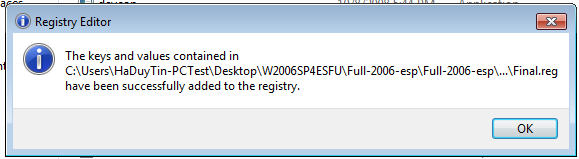
Với Windows 64bit thì vui lòng bật chế độ Test Mode trước khi cài đặt. Sử dụng Key dành cho 64bit.
Phần mềm đã được mình cài đặt thành công trên tất cả hệ điều hành Windows 32bit+64bit hiện nay.


Link Download Wilcom Embroidery 2006 SP4 Versions 10 Full:
Wilcom Embroidery 2006 SP4 Version 10: [sociallocker]Download Wilcom Embroidery 2006 Here[/sociallocker]
Chúc thành công !





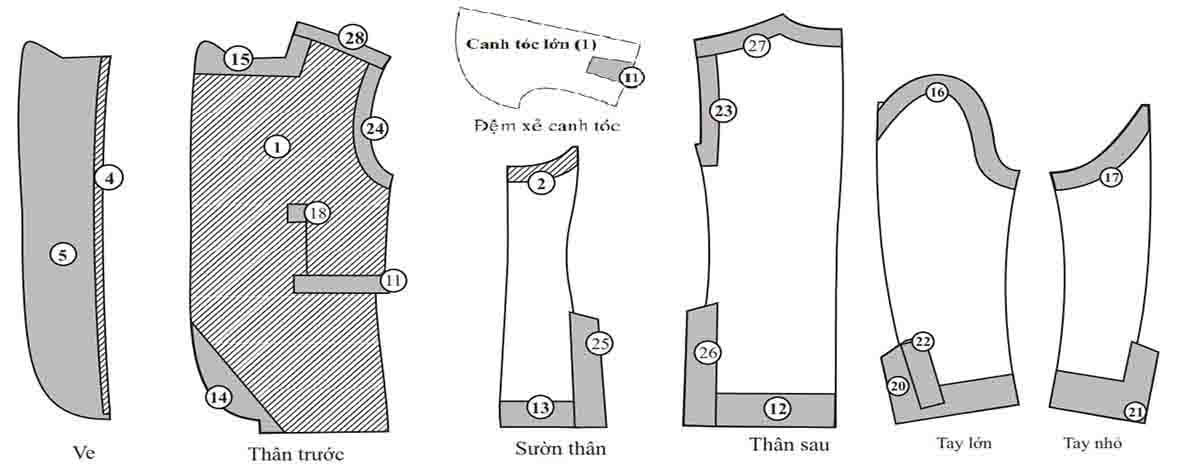
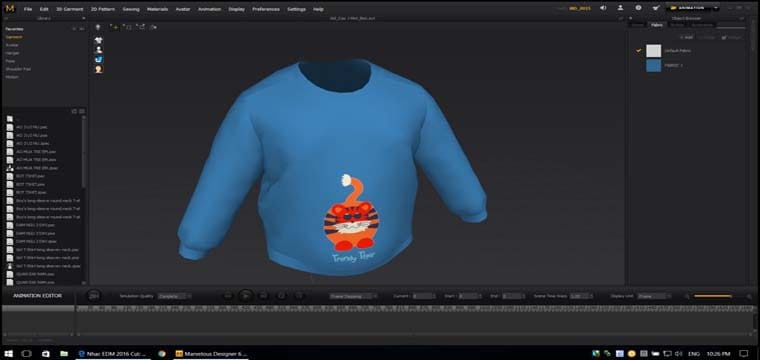

cài win 7 x64 thì ok. nhưng mình cài 2win 10 x64 thì không đc. tới intal key thì k đc.
win 10 x64 cài bản Wilcom E2 hoặc E4 là được.
Anh cho em hỏi đến bước mở Wilcom ES designer 2006 trên destop thì hiện bảng “Security device not found” thì phải sửa lỗi như nào ạ? Em cảm ơn.
cài key emulator chưa thành công.
bạn tải cái Wilcom ES V9 về cho dể cài nhé.
còn nếu muốn xài Wilcom E2 thì liên hệ mình: 0906.442.991
nhưng không miễn phí.
bạn ơi giúp dùm mình với
cái ô vuông trên màng hình nó biến dạng thành hình chữ nhật mát rồi
có ai biết chỉ giúp mình chỉnh sửa thành ô vuông với
Xin chân thành cám on
bạn cài chỉnh dc chưa .liên qua linhtuan8787@gmail.com .mình chỉ cho
Đường link bị die rồi bạn ơi !!! có thể share qua Google Drive cho mình đc ko ? Thank you
cai xong bao loi Security device not found phai lam sao
có ai chỉ cho mình cài trên win 7 64 bit ko, lỗi Sevurity…thì mình đã có cách chữa, ai cần liên hệ mình 093 662 7125 (zalo, viber)
Cai xong bao loi wilcom-2006-security-device-expired 14 days. Anh xem loi nay xu ly the nao nha aTin
ai bị lỗi Sevurity thì nên hi sinh cái lịch trên máy tính đi đổi qua ngày tháng hoặc năm thấp hơn hiện tại là dùng ok
Chắc tại key nó chỉ đến vậy nên mình đổi lại ngày tháng năm là dùng bình thường !
Bác nào cài thành công trên win 7 64bit chỉ giúp em với ạ…e cài mãi mà ko được…zalo 0962994880..e cảm ơn ạ
trên 64bit, phải bật test mode cho win trước khi cài.
Vâng e cảm ơn anh…anh có thể cho e xin video cài trên bản 64bit đc ko ạ
bản wilcom 2006 này hết dùng được rồi bạn.
hiện nay chỉ có bản wilcom e2 và e4 là chạy được trên tất cả win 32+64.
nhưng mình không miễn phí.
nếu bạn có nhu cầu, vui lòng liên hệ: 0906.442.991